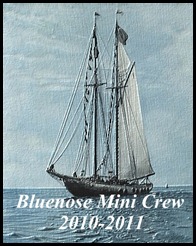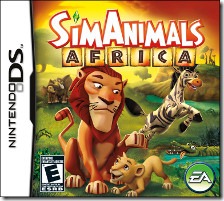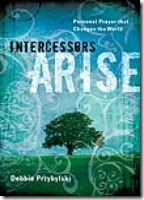Bamboo Craft
Created by Wacom
About the product
Digital scrapbookers, memory makers, and crafters: Bamboo Craft is 
Bamboo Craft lets you take a hybrid approach to your scrapbook and craft projects, combining the best of both worlds: working digitally with your tablet makes every creative idea possible and printing your work allows you to finish your craft with a beautiful, traditional result.
Bamboo Craft works with your existing computer: desktop or laptop, PC or Mac. Attach it to a standard USB port and set it comfortably by your keyboard. You can even customize your Bamboo Craft experience by assigning your own shortcuts to the four ExpressKeys™.
Available in a stylish silver color, Bamboo Craft is your complete scrapbooking and crafting companion. Bamboo Craft includes valuable additions to enhance your creative projects and turn your computer into a powerful creative craft workstation.
My Thoughts
I’ve always been curious in the tablets but never had the opportunity to had one in my hands. So when I contacted Corel originally to review the Bamboo Craft which also includes the Corel® Painter™ Essentials 4.0 that I was hoping to review, they referred to me directly to someone at Wacom whom in turn agreed to send me a Bamboo Craft to review.
I was totally ecstatic about it. This is my first opportunity to review a technology product other than software!
Back to the Bamboo Craft. I love this tablet as it is flexible in many ways. You can use it instead of the mouse, you can draw with it and you can do digital scrapbooking with it.
I first started by trying the digital scrapbooking. This little tool has tons of possibilities but honestly it takes some getting use to have tablet. At first I was at lost on how to use it but after reading the tutorial at http://digitalscrapbookplace.com, it was easy as saying ABC or 123. The digital scrapbooking can be easily done with the help of Photoshop Elements which comes with the Bamboo Craft.
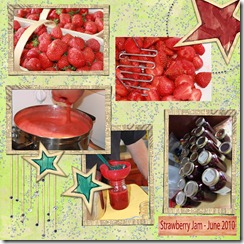
Even though I still need to practice more with the digital scrapbooking, I am impressed with the results and plan to do more of it in the weeks/months to come.
Then I decided to try the Corel Painter Essentials 4.0 with the Bamboo Craft. Now please keep in mind that I am NOT a professional artist and I do this for fun. So I experimented a few time before starting to get the hand of it.

I can see the possibilities of using the Bamboo Craft when you want to pinpoint smaller things while drawing. I used a combination of the finger, pen and the mouse to do the drawing above.
The Bamboo Craft can be used with the fingers or with the pen. For the digital scrapbooking discovery I think I prefer using the pen. It is faster and easier to handle. However, for the painting experience I would tend to go toward using the fingers to do so.
Another particularity for the Bamboo Craft is that it is reversible for right- and left-handed users which is major bonus for me since I am a left-handed person when I write. However, because of how I need to set it up, I find the cable to be in the way since I use the mouse with my right-hand. But I just need to remember to place the cable when I use my Bamboo Craft so it’s no big deal.
This product comes with three software for you to use;
- Adobe Photoshop Elements 7.0 for Windows/6.0 for Mac, for editing, retouching, enhancing and sharing digital photos and for digital scrapbooking.
- Corel® Painter™ Essentials 4 (Windows and Mac) for creating natural media art and turning photos into paintings.
- Nik Color Efex Pro 3.0 WE3 for selectively applying lighting and photo enhancements with the pen.
These bonus software definitively add value to the purchase of a Bamboo Craft.
In the months to come, I will have the opportunity to review a product that could help teaching writing using the Wacom tablet that I have. I am quite curious about this and look forward to discover more possibilities with the Bamboo Craft! I can see benefits to expand your own creativity or to use it in the homeschool setting.
This review was possible because I received a free Bamboo Craft from Wacom.
Wacom also produces other digital tablet for your personal use. Simple go to http://www.wacom.com/bamboo/ for more details.
For Canadians, you can purchase the Bamboo tablets directly from Corel. The Bamboo Craft is listed at the price of 129$US.